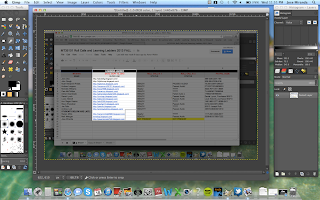Thursday, September 26, 2013
Class 3: Midterm 3
JPEG file
GIF file
PNG file
Here I experimented with different file formats. Originally, the file was in TIFF format. Then, following the directions from the textbook, I saved it as a JPEG, GIF, and PNG using GIMP. This is a midterm exercise from the Immersive Education course that I am taking at Boston College. The course is called Discovering Computer Graphics. For details, visit the immersive BC portal at http://immersiveEducation.org/@/bc
Class 3: Midterm 2
Wednesday, September 25, 2013
Class 3: Midterm 1
This picture originally had red eye. I followed instructions from section B.8 of the textbook Discovering Bitmap Graphics and using GIMP I employed the eyedrop tool to select the color of the area surrounding the red eye pupil, then I used that specific color with the paintbrush tool to color in his pupil. It is a midterm exercise from the Immersive Education course that I am taking at Boston College. The Course is called Discovering Computer Graphics. For details, visit immersive BC portal at http://immersiveEducation.org/@/bc
Thursday, September 19, 2013
Wednesday, September 18, 2013
Class 2, Assignment 3 with Screenshots of Progress
Monday, September 16, 2013
Thursday, September 12, 2013
Hello, My Name is Jose.
Hi everyone, I'm Jose. I'm a senior at BC studying history and am very excited to graduate in May. I am currently studying for my LSATs and am planning to begin law school next fall. Outside of school, I enjoy playing and watching football, in addition to spending time with my friends and family. I am happy to see that there are a lot of veterans in the class, as I am a national guard soldier myself. I have no experience whatsoever in computer graphics, but I am eager and excited to learn this semester! From what I've seen so far, it seems like the virtual world has endless opportunities!
Here's a picture from my time as a video coordinator for BC Football.
Subscribe to:
Comments (Atom)